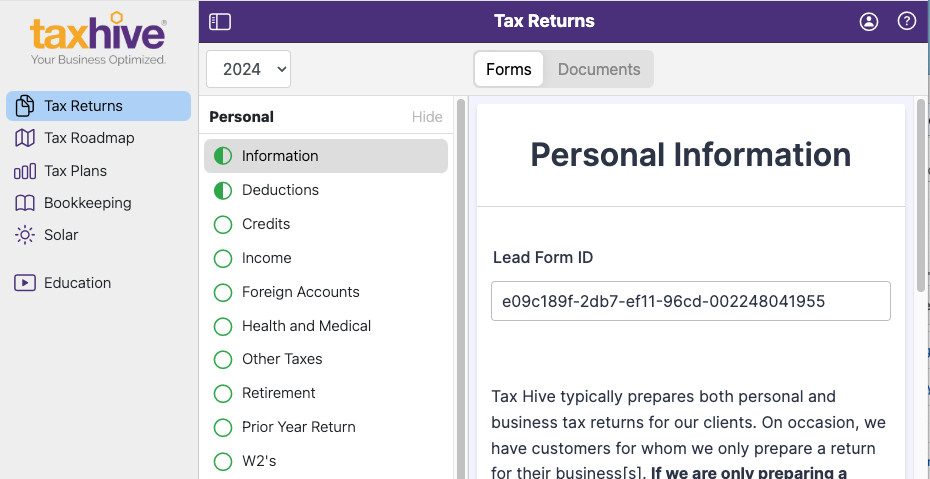Thank you for answering the short survey.
If you answered “Yes” to having Tax Hive prepare your taxes, we’d like to invite you to begin entering your information into the client portal as soon as you are ready to do so.
Login to your Tax Hive Portal

Click on the “Start” button on the red banner
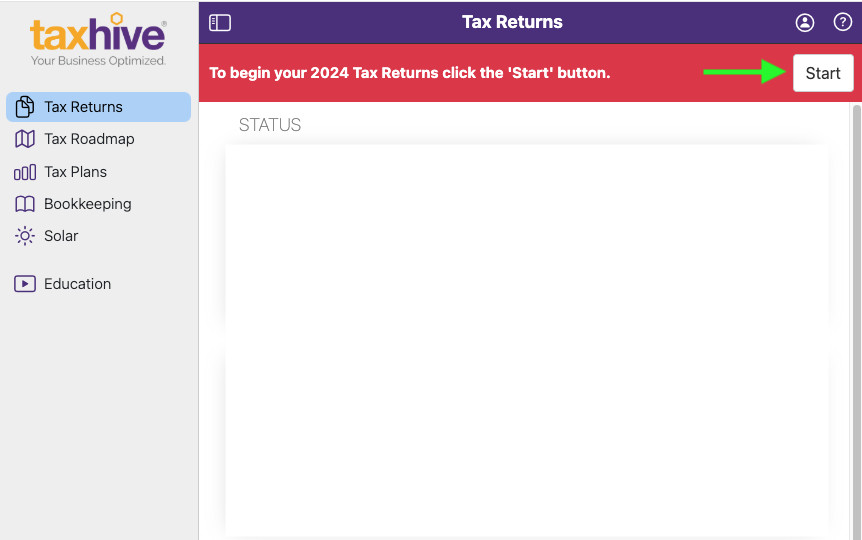
From your portal dashboard, click the panel for the appropriate tax year. If this is our first time preparing your taxes only the 2024 panel will be available:
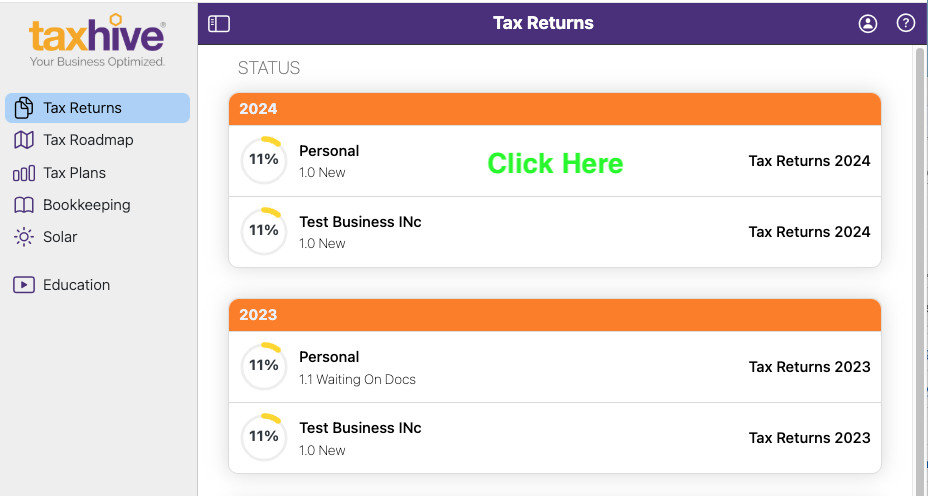
Follow the instructions for each form and start uploading your personal and business information for the 2024 tax year.